Boxes
Virtualization made simple
Select an operating system and let Boxes download and install it for you in a virtual machine.
Features:
- Download freely available operating systems
- Automatically install CentOS Stream, Debian, Fedora, Microsoft Windows, OpenSUSE, Red Hat Enterprise Linux, and Ubuntu
- Create virtual machines from operating system images with a couple of clicks
- Limit the resources (memory and storage) your virtual machines consume from your system
- Take snapshots of virtual machines to restore to previous states
- Redirect USB devices from your physical machine into virtual machines
- 3D acceleration for some of the supported operating systems
- Automatically resize virtual machines displays to the window size
- Share clipboard between your system and virtual machines
- Share files to virtual machines by dropping them from your file manager into the Boxes window
- Setup Shared Folders between your system and virtual machines
Включете се и вие
Разгледайте интерфейса
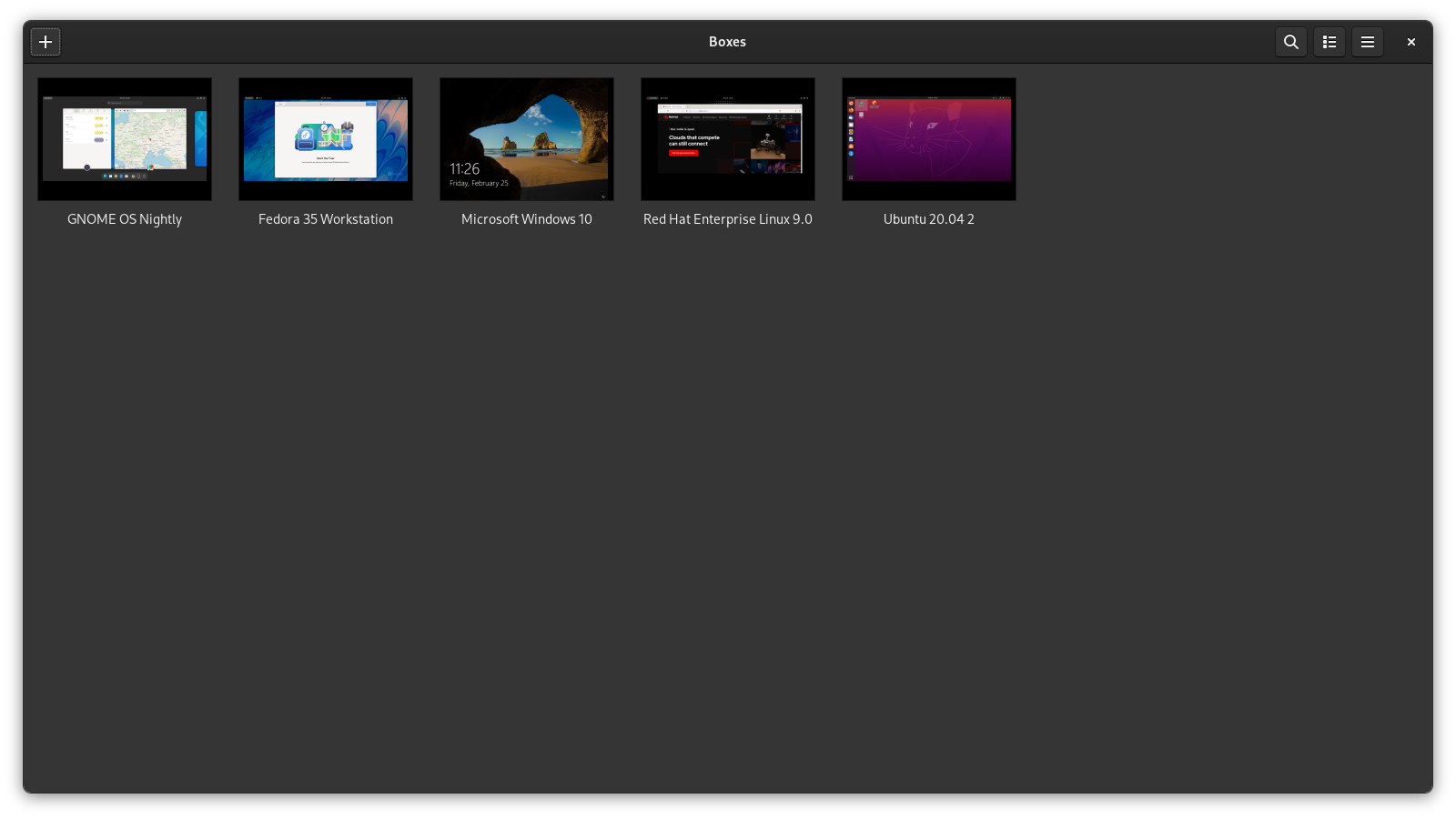
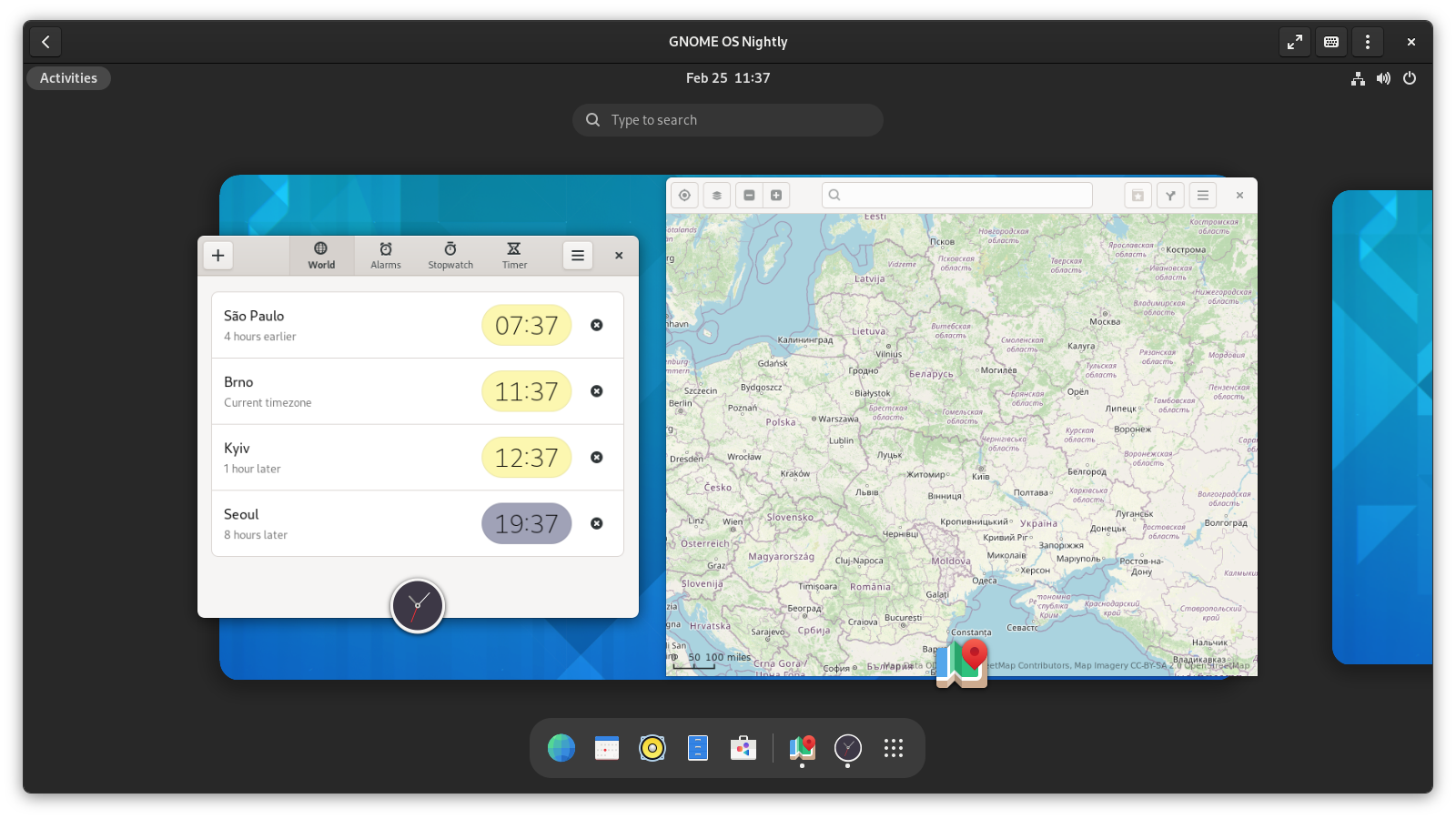
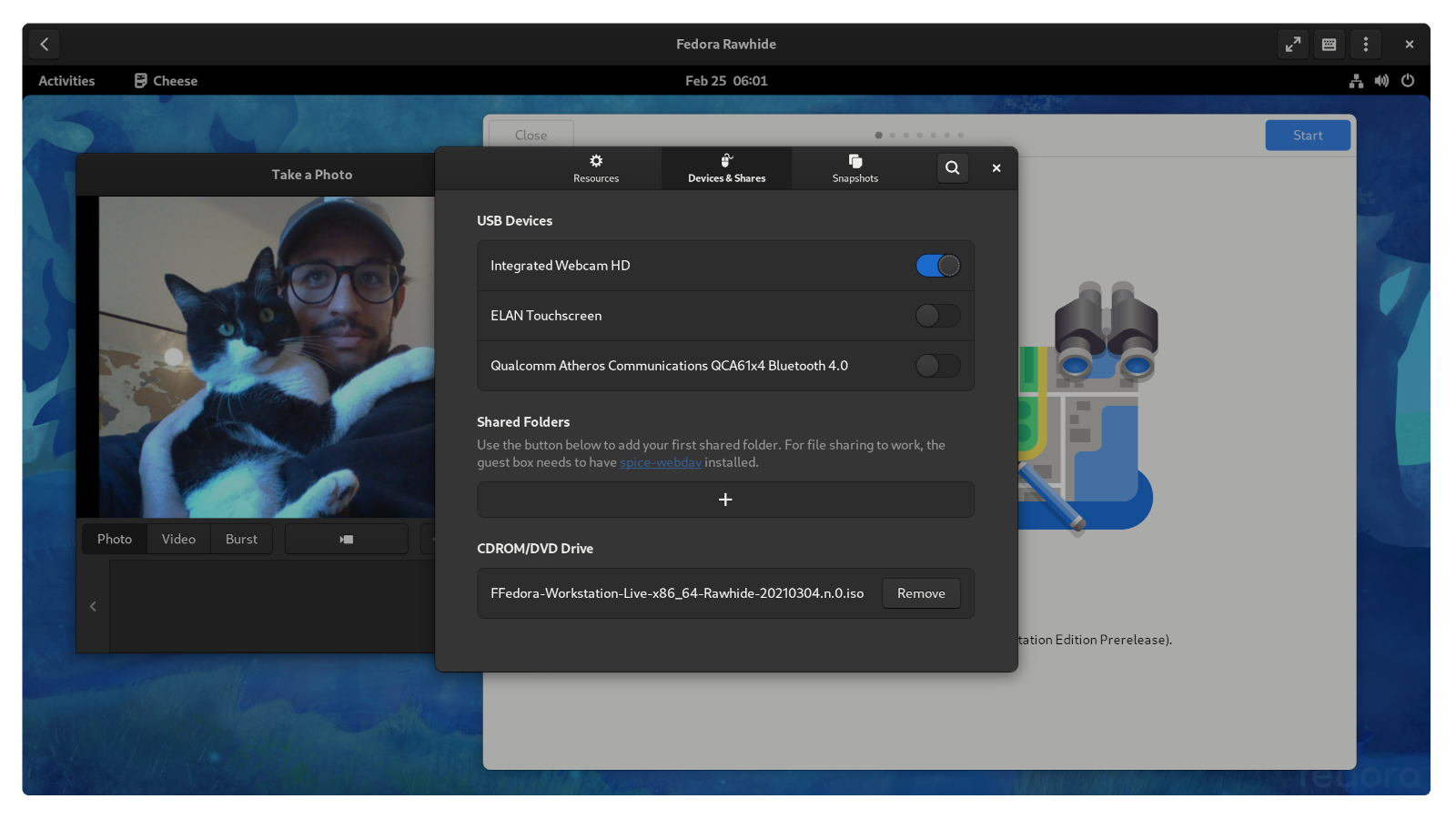
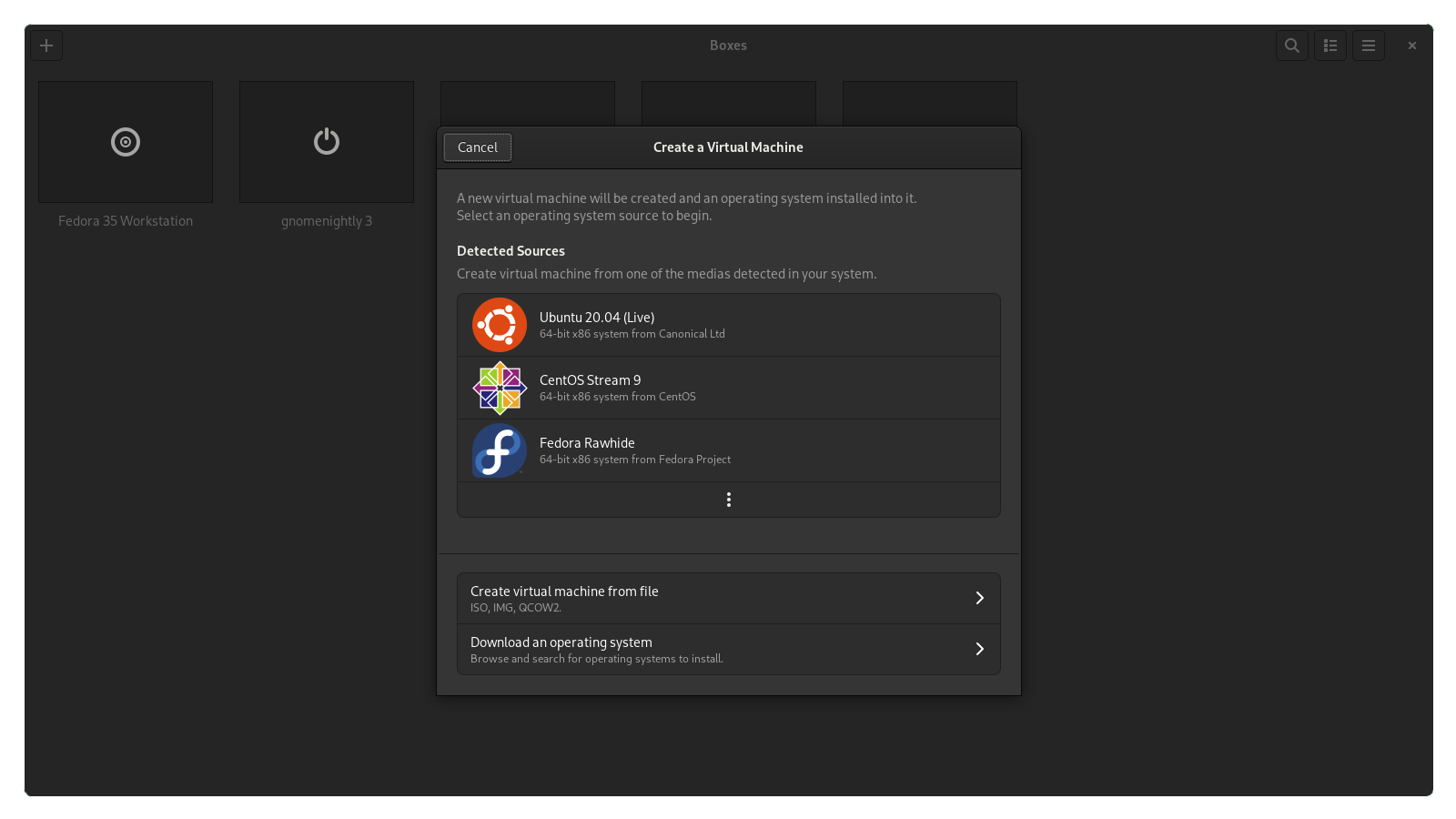
Запознайте се с нас
Още информация
Ключови думи
- Boxes
- Development
- Emulator
- Linux
- System