Commit
Commit message editor
Commit is an editor that helps you write better Git and Mercurial commit messages.
After installing make sure to launch the application and follow the instructions.
Commit will pop up automatically when you make a commit in one of your projects. To save your commit message, press the Commit button or the Ctrl+Return shortcut. To abort and dismiss Commit, press the Abort button or the Escape key.
Features:
- Highlights overflow of the commit title
- Smart body wrapping
- Inserts a blank line between title and body
- Spell checking
- Comments are read-only and excluded from "Select All"
- Displays project folder and branch in window header
- Dark mode support
- Keyboard navigation and shortcuts
- Undo/Redo support
- Emoji picker
- Supports git commit, merge, tag --annotate, add --patch, rebase --interactive
- Supports Mercurial commit
- Auto capitalize the commit title
- Welcome window with settings and instructions
- Highlight syntax for Git, Mercurial and diffs
Hartu parte
Arakatu interfazea
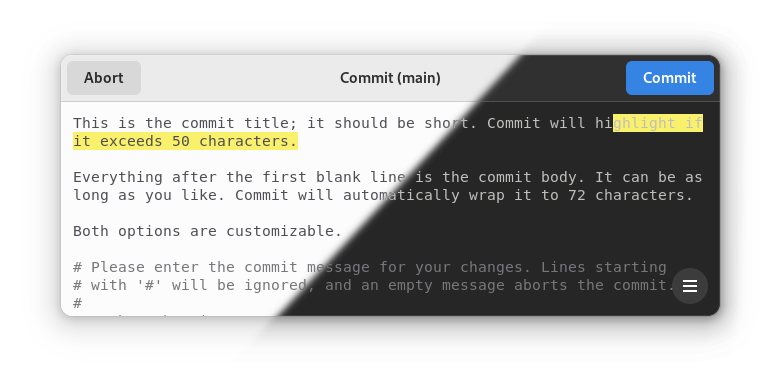
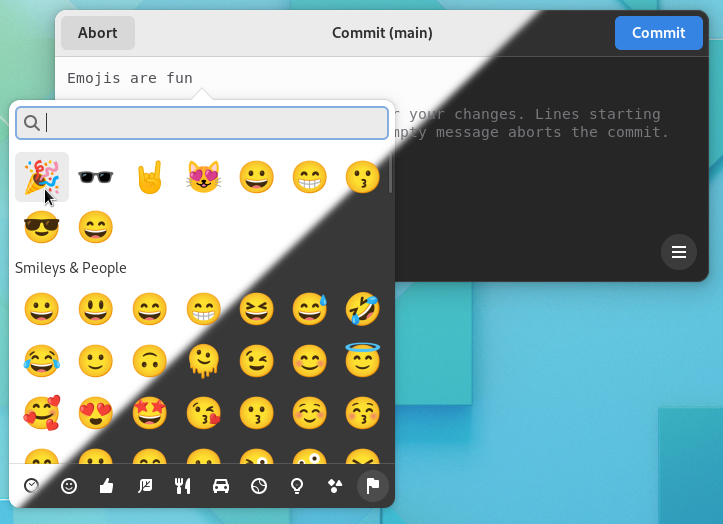
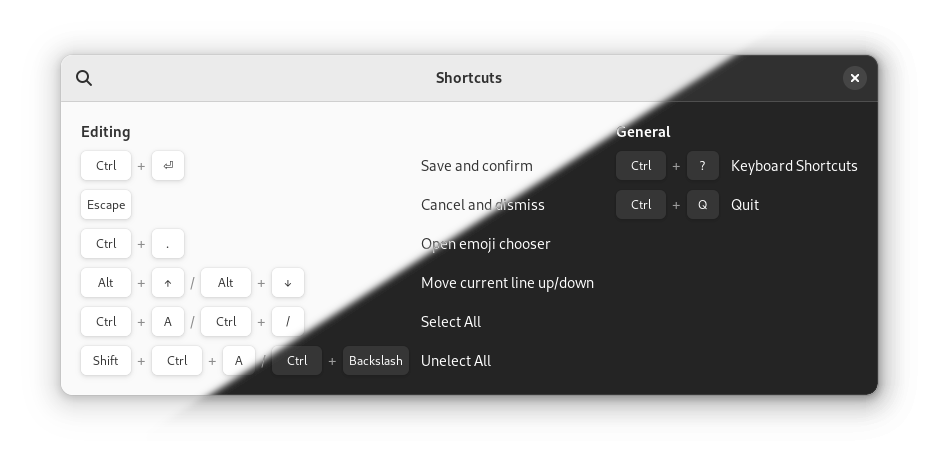
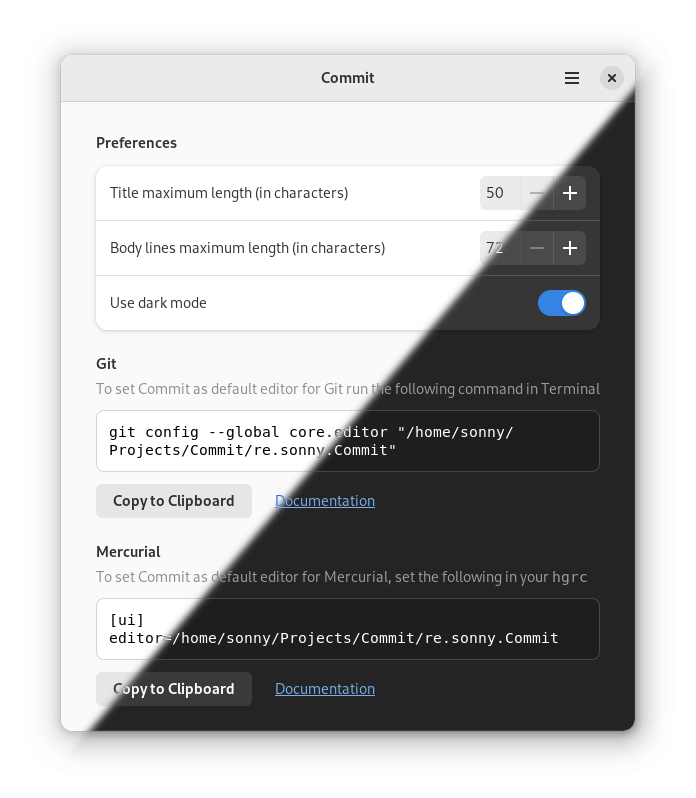
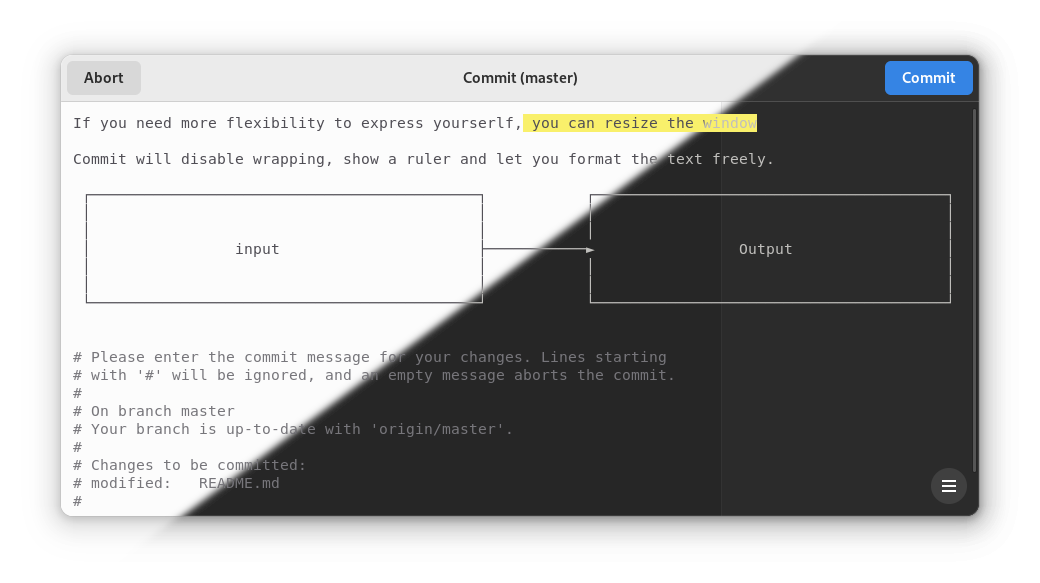
Ezagutu gaitzazu
Informazio gehiago
Gako-hitzak
- Commit
- Development
- Linux
- RevisionControl
- TextEditor
- Utility