Boxes
Virtualisatie eenvoudig gemaakt
Selecteer een besturingssysteem en laat Boxes het voor u downloaden en installeren in een virtuele machine.
Functies:
- Vrij verkrijgbare besturingssystemen downloaden
- CentOS Stream, Debian, Fedora, Microsoft Windows, OpenSUSE, Red Hat Enterprise Linux en Ubuntu automatisch installeren
- Met een paar klikken virtuele machines van besturingssysteemschijfkopieën maken
- De bronnen (geheugen en opslag) die uw virtuele machines van uw systeem gebruiken limiteren
- Momentopnamen maken van virtuele machines om naar vorige staten terug te keren
- USB-apparaten omleiden van uw fysieke machine naar virtuele machines
- 3D-acceleratie voor enkele ondersteunde besturingssystemen
- Automatisch de schermgrootte van virtuele machines aanpassen naar de venstergrootte
- Het klembord delen tussen uw systeem en virtuele machines
- Bestanden sturen naar virtuele machines door deze vanuit uw bestandsbeheerder naar het Boxes-venster te slepen
- Gedeelde mappen instellen tussen uw systeem en virtuele machines
Help mee
Werp een blik op de interface
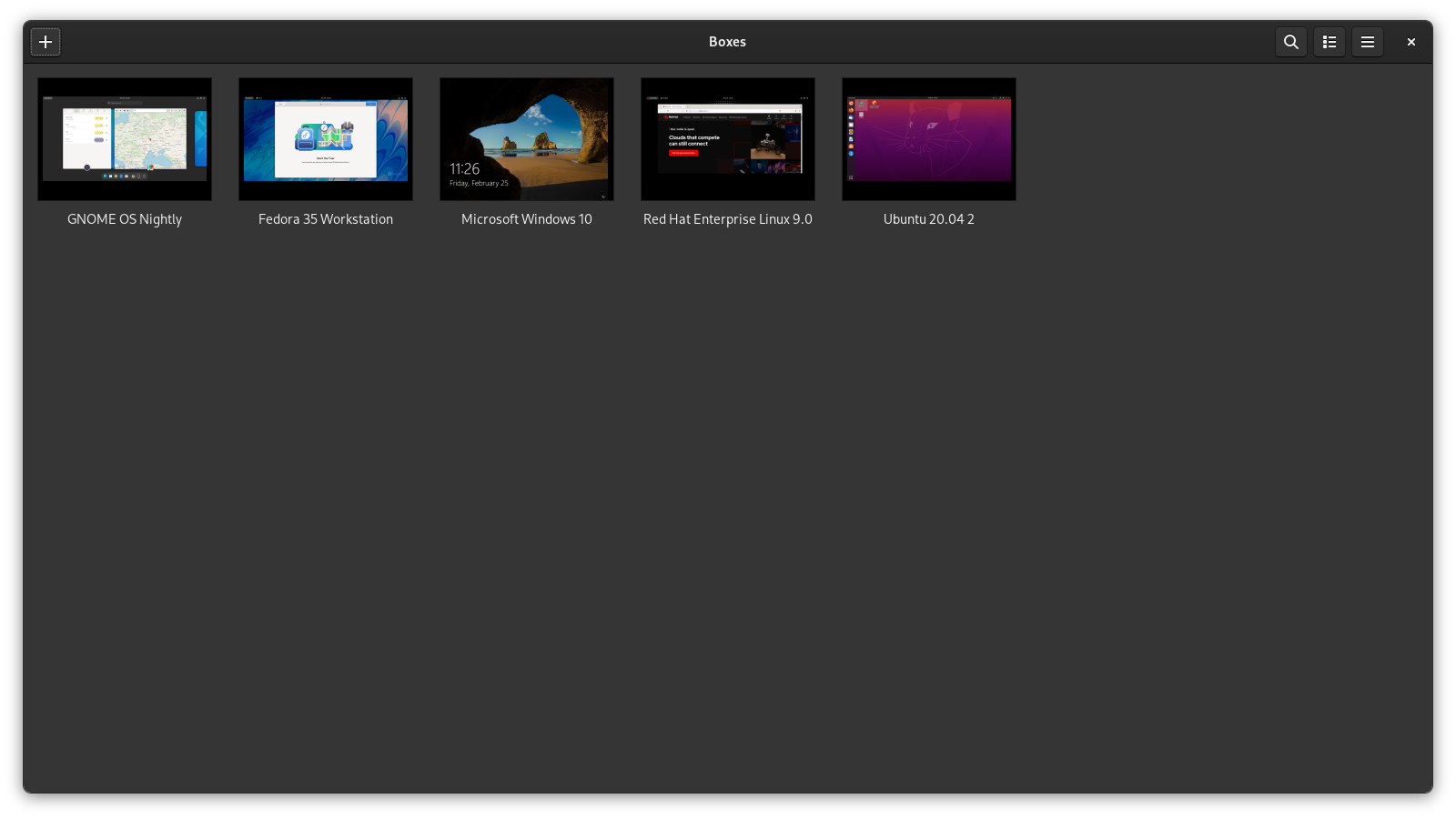
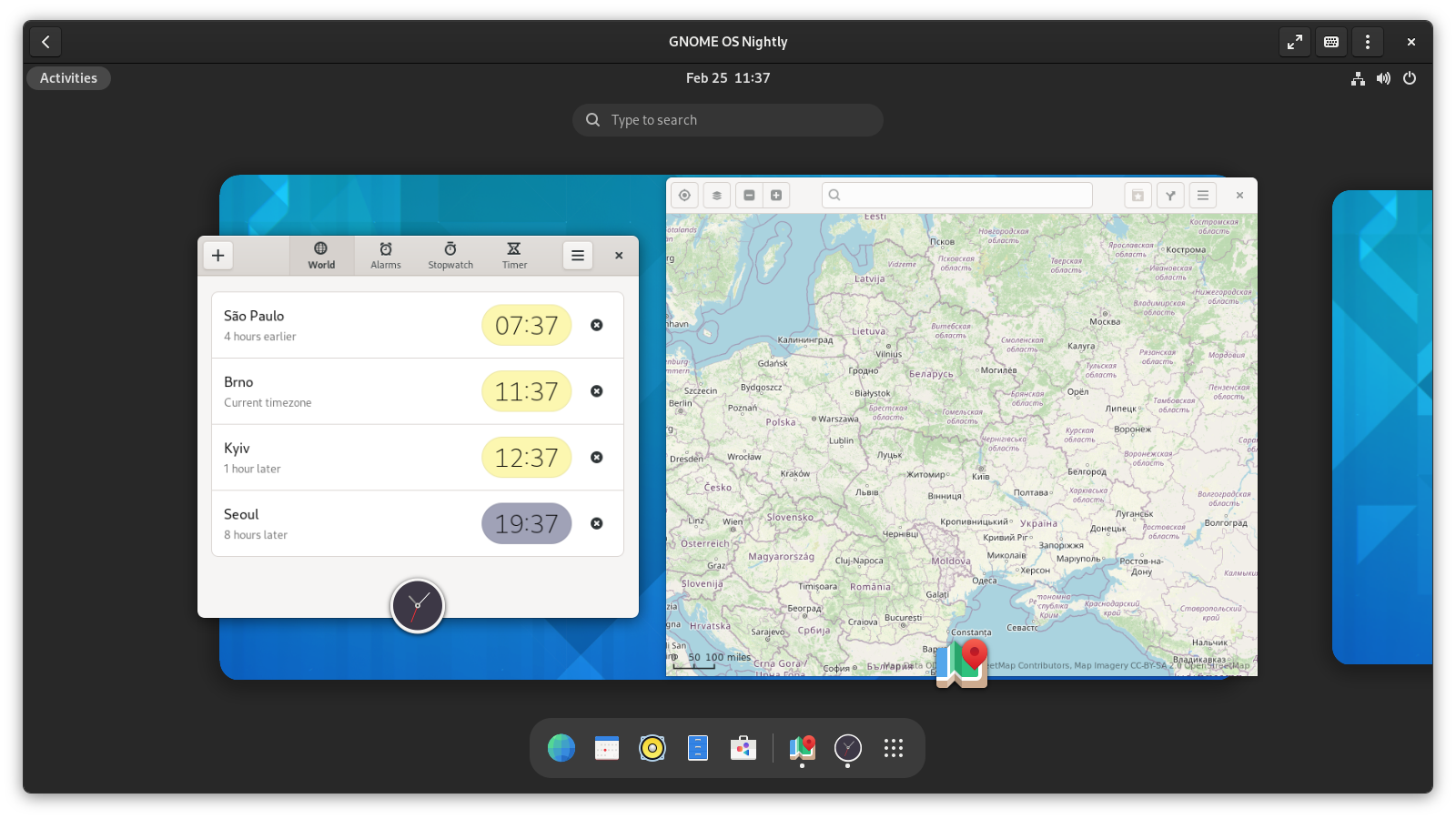
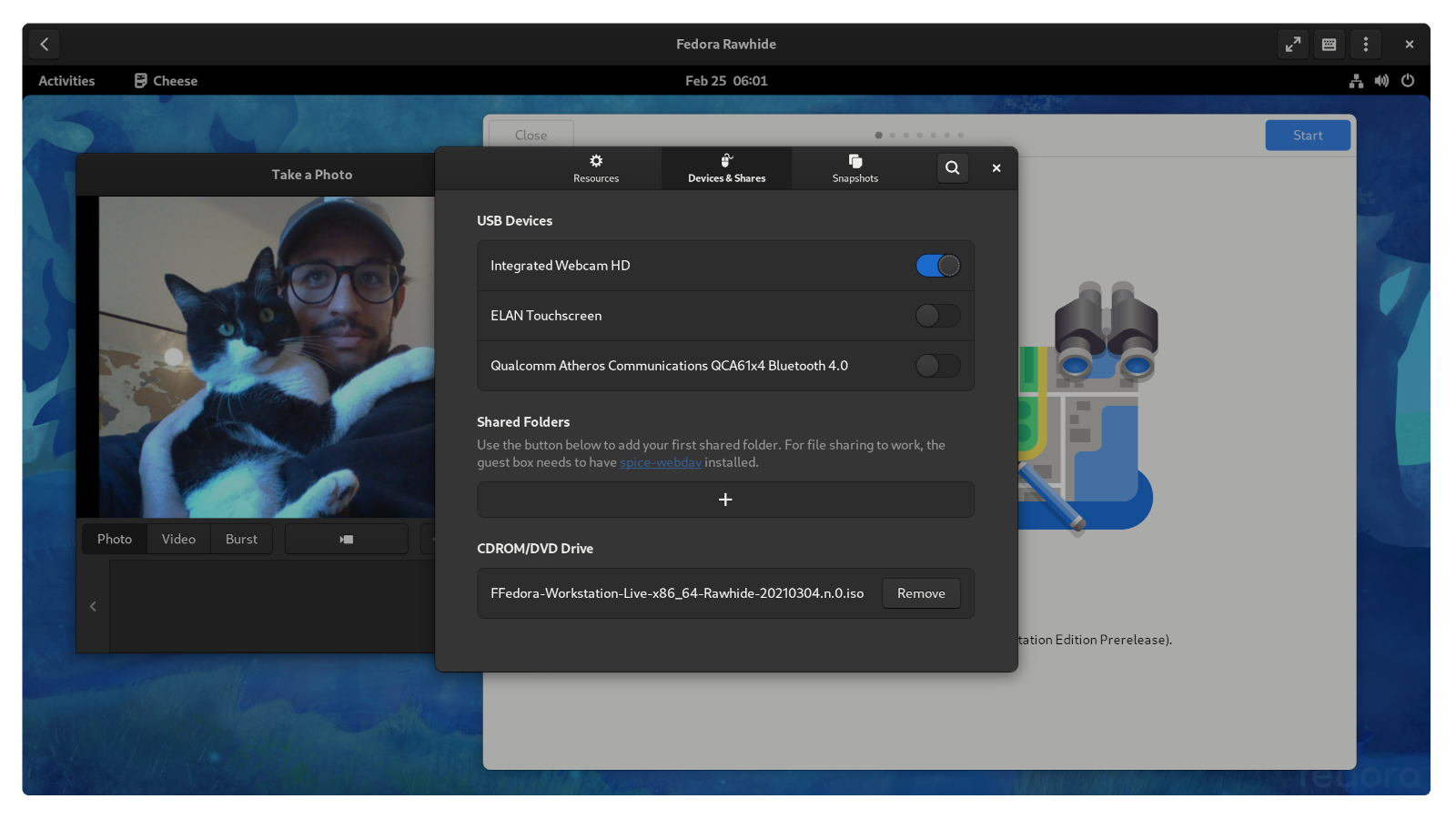
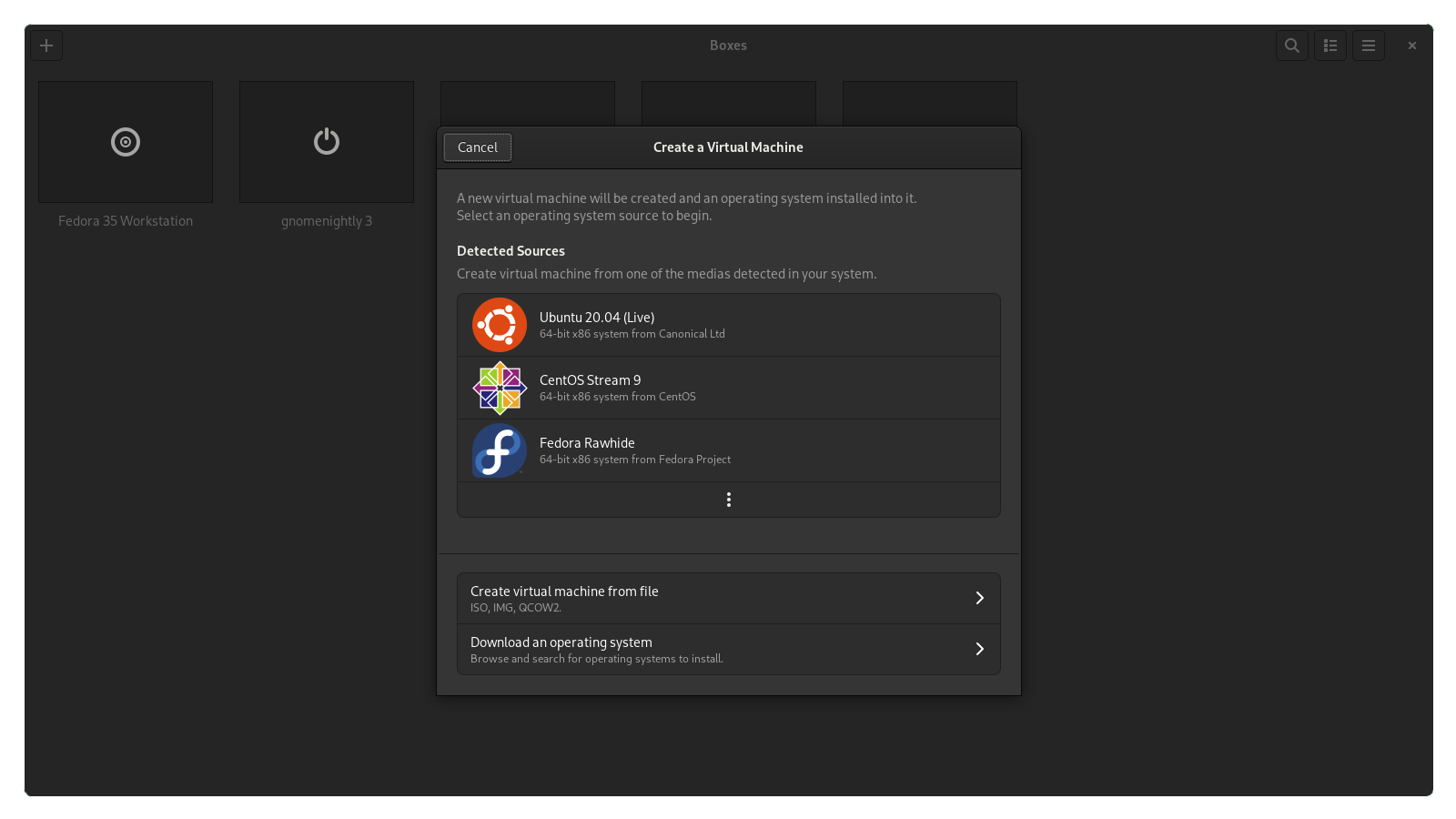
Leer ons kennen
Meer informatie
Trefwoorden
- Boxes
- Development
- Emulator
- Linux
- System